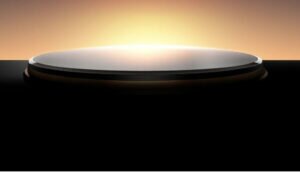Mobile phones have become an indispensable component of our lives in today’s fast-paced society. They are used by us for communication, amusement, and professional purposes. Our phones, however, have a tendency to lag and lose their lustre with time. You must safeguard more than just the hardware if you want to keep your mobile phone fresh. For best performance, it’s also necessary to keep the storage, software, and other components up to date. In this post, we’ll talk about various tactics and strategies that can keep your smartphone functioning well even after many years. These are really basic, common, but useful advice.

12 SUGGESTIONS FOR MAINTAINING A MOBILE PHONE
1. Maintain a clean phone
Maintaining cleanliness is one of the most crucial things you can do to keep your phone looking and performing like new. Your phone’s surface can accumulate dirt and grime over time, giving it a beaten-down appearance. Regularly wipe down your phone with a microfiber cloth and cleaning solution to prevent this.
2. Use a phone case
A phone case is a cheap yet efficient solution to shield your phone from drops, dings, and scratches. By avoiding damage to your phone’s surface, it may also help keep it looking brand new. Make sure the case you select fits your phone correctly and offers sufficient protection.

3. Avoid high or low temperatures
The battery life and performance of your phone might suffer in extreme temperatures. For instance, exposing your phone to extremely low conditions may result in rapid battery loss. Also, subjecting it to extremely heated temperatures might harm the internal parts. Avoid subjecting your phone to excessive temperatures if you want to maintain it in excellent shape. Also, maintain it in a dry, cold environment.
4. Replace outdated software
Updating the software on your phone might enhance its usefulness and performance. Bug fixes and security patches are frequently included in software updates, and these features can help shield your device from viruses and other harmful software. Consistently check for software updates, and when they do, install them right away.

5. Use your storage smartly
You could gather a lot of data while you use your phone, including images, videos, and apps. This information may occupy important storage space on your device, slowing down its operation and making it more challenging to operate. Transfer crucial files to a cloud storage service or external hard drive on a regular basis and erase outdated programmes and files to prevent this.
6. Remember the battery life
The battery in your phone is an essential part that keeps all of its operations running. The battery may begin to deteriorate with time, which might result in a reduction in performance and a reduction in battery life. Avoid allowing the battery in your phone totally discharge, and charge it frequently to keep it in excellent shape. By lowering your screen’s brightness, turning off unnecessary functions, and selecting an energy-saving mode, you may also increase the life of your battery. The performance and lifetime of your phone’s battery might be impacted by overcharging. Choose a charger that is compatible with your phone and unplug it as soon as your phone is fully charged to prevent overcharging. To save energy and lengthen the life of your battery, you may also employ battery-saving settings on your phone.
7. Be screen protection
One of your phone’s most delicate components is the screen. If you’re careless, it can get scratched or damaged. Avoid setting your phone face-down on solid surfaces to preserve the screen. Use a screen protector as well to avoid dings and breaks. In order to prolong the lifespan of your phone, you may modify the settings on it to shorten the time that the screen is on.

8. Applicable accessories use
Misuse of peripherals like chargers, headphones, or adapters can harm your phone’s internal workings and degrade its functionality. Use only high-quality, manufacturer-approved accessories that are made specifically for your phone. Your phone’s warranty may be voided if you use cheap or fake accessories.
9. Negating water damage
One of the biggest threats to cellphones is water. Water exposure can seriously harm your phone’s components and result in long-term failure. Avoid using your phone in rainy or humid circumstances, keep it away from water sources, and always wear a waterproof cover if you intend to use it near water to prevent it from water damage.
10. Use a trustworthy antivirus programme
The software and security of your phone might suffer serious harm from viruses and malware. Get trustworthy antivirus software that can shield your phone from malware, phishing, and other online threats if you want to prevent these dangers. Check your phone for malware and viruses on a regular basis, and stay away from installing apps from dubious sources.
11. When installing new apps, be careful
While adding new applications to your phone might be thrilling and enjoyable, it can also put its performance and security at danger. Always check the reviews and ratings of new applications before downloading them, and use caution when downloading and installing them. Installing suspicious-looking or excessively permission-requesting apps is not recommended since they may compromise the security of your phone.
12. Avoid excessive use
Excessive usage may place a lot of stress on your phone’s components and battery, such as playing intense games for hours on end or watching films for extended periods of time. Limit your usage, take regular breaks, and refrain from multitasking or using too many programmes at once to prevent this.
CONCLUSION
After several years, maintaining your phone’s newness and functionality takes a mix of adequate maintenance, care, and careful usage. These suggestions can help you extend the life of your phone, keep it safe, and make sure it continues to function properly and effectively for many years to come. Remember that maintaining your phone will help you avoid future costs and hassles. Your phone is an investment.