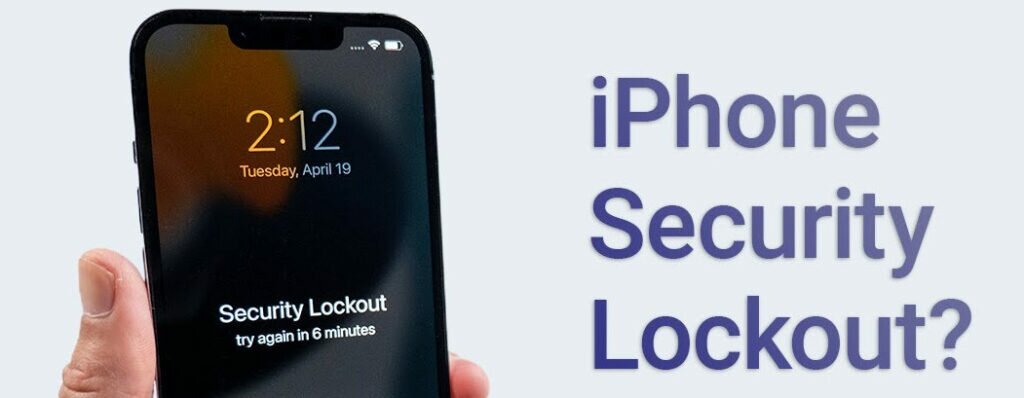It’s not a terrible thing that consumers of mobile phones often want more security for their handsets. However, many consumers may not be prepared to pay for such high levels of protection. Hackers never give up trying to cheat untrusting people. Sadly, certain “security” measures could really be assisting them.

Recent reports claim that an iPhone function makes it simple for hackers to access stolen iPhones. Having access to the user’s account also gives them the ability to take money from their bank accounts. In fact, it even makes it impossible for the true owners of the phones to ever recover their stolen goods. According to a recent Wall Street Journal report, thieves have utilised the phone’s recovery key function as a tool to restrict legitimate iPhone owners from accessing their handsets. According to The Journal, Greg Frasca, an iPhone user, has been unable to use his handset since October.

Frasca added that he intended to go to Apple’s headquarters in Cupertino to prove his identification. Furthermore, he alleges that regaining control of his iPhone would cost him $10,000. This is because his phone included photographs of his daughters dating back eight years. What happened to Mr Frasca is well known to far too many iPhone users. His iPhone 14 Pro was taken at a Chicago bar, and the criminals reset Frasca’s Apple ID password using his passcode. However, by activating the recovery key, they ensured that Greg would never be able to regain control of his stolen iPhone.
Carefully Protect Your Iphone Recovery Key, As Loss Of It Could Render Your Iphone Unusable Forever :
In 2020, Apple introduced the recovery key. When the feature is turned on, the user is required to provide the randomly generated 28-digit “recovery key” each time he modifies the Apple ID password. If the iPhone is stolen and falls into the hands of the bad people, this suddenly seems to be a serious problem. The recovery key will be activated, preventing the actual owner from using the stolen phone. Furthermore, without the phone and the recovery key, Frasca is powerless.

The business added, “We sympathise with people who have had this experience and we take all attacks on our users very seriously, no matter how rare.” Apple is now aware of the problem. We put in a lot of effort every day to safeguard the accounts and data of our customers, and we’re always looking into new defences against attacks like this one.
Follow these easy steps to create the security key on any iPad or iPhone.
-
Go to Password & Security under Settings > [your name]. You may have to enter your Apple ID password at this time.
Select Recovery Key. - To activate Recovery Key, slide.
- Enter the passcode for your smartphone and tap Use Recovery Key.
- Your recovery key should be written down and stored securely.
- Enter your recovery key to confirm it on the next screen.
- It is crucial for customers to be aware that after you generate a recovery key, there is no way to utilise account recovery to log into your Apple account again.
- Users may utilise account recovery to reset their Apple ID passwords even if they don’t have the necessary info. An iPhone user whose device has been stolen or lost may reset their Apple ID password remotely by utilising the recovery key, a reliable phone number, and an Apple device.
Apple Accepts That Lossing This Key Is Dangerous :
If you lose the recovery key, though, Apple explicitly warns that “you could be permanently locked out of your account.” Also, crowded pubs are the ideal places to conduct these crimes. Frasca, like many other phone theft victims, had his iPhone stolen when he was at a bar where numerous others were peeping in and attempting to guess his password. The criminal makes plans to steal the phone itself after getting the password.

The genuine owner might be locked out if the recovery key is triggered by criminals using the phone and password. Additionally, even if one has already been produced, another security key may be. The iPhone owner is unable to log back into his account in either scenario. Or maybe we could say that the owner did something even if they weren’t allowed to.
One Iphone Owner “Got Lucky” And Received Assistance From An Apple Representative :
Terry Allen’s iPhone 13 Pro, which was photographed in New York last summer like Mr. Frasca’s, had important family images. After contacting Apple for months, he finally got through to a sympathetic Apple representative who asked for further information to verify Allen’s identity. After Apple took away the security key, Mr. Allen was able to change his password. Although he first claimed, “I just got lucky,” he now stands by his photographs.
There are several advice, such as creating a challenging passcode, if Face ID is not a possibility. To do this, go to Settings > Face ID & Passcode > Change Passcode. The greatest recommendation is to have your phone and security key nearby.
Opinion :
The purpose of the Apple security function is to safeguard consumers’ devices. If the user is not cautious, it might potentially become a pain in the body. Users should safeguard their passcodes to prevent this since, without them, hackers cannot initially access the account. Additionally, in busy areas, hackers may readily look at user passcodes.
Source